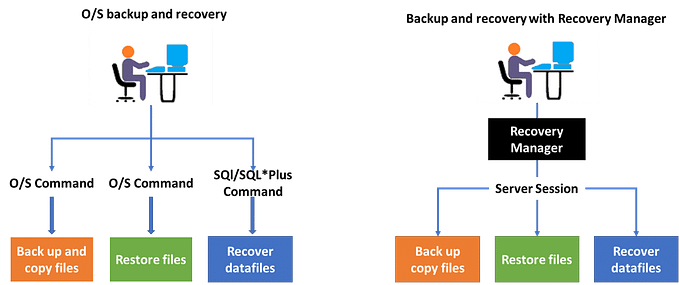Member-only story
Ceph Deployment with Podman
We have been using docker as a container runtime so far. Here, we will use podman. Ubuntu 22.04 will be used for this deployment. Please note that podman is not available on Ubuntu 20.04 repo.
As a preparation, we will install podman on each node.
sudo apt install -y podmanAt the time of writing this article, Ceph reef (18.2.0) is available. However, we will stau with quicy version. On the bootstrap node, we will get cephadm and ceph-common
curl --silent --remote-name --location https://github.com/ceph/ceph/raw/quincy/src/cephadm/cephadm
chmod +x cephadm
sudo apt install -y ceph-commonNow, we are ready to bootstrap a ceph cluster.
sudo ./cephadm bootstrap --mon-ip 172.25.65.17 &> bootstrap_output.txtOnce we run this command, a public key for a Ceph cluster will be created in /etc/ceph/ceph.pub and this key needs to be added as a root account authorized key (/root/.ssh/authorized_keys) on each Ceph node to be added. Also, we add a list of all Ceph hosts to /etc/hosts.
Before we add hosts to a Ceph cluster, we will decide daemon placements and default OSD pool size. These are the chosen values for this deployment.
sudo ceph orch host label add experiment-ceph-mon1 mon
sudo ceph orch host label add experiment-ceph-mon1 mgr
sudo ceph orch apply mon --placement="3 label:mon"
sudo ceph orch apply mgr --placement="2 label:mgr"
sudo ceph orch apply alertmanager…