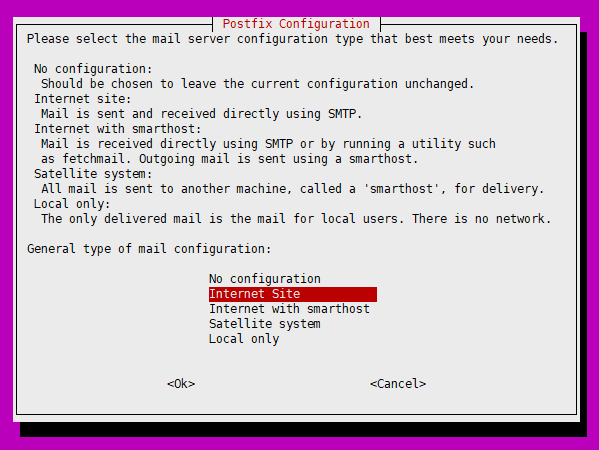Member-only story
Ceph Version Upgrade
This article addresses version upgrade of a Ceph cluster. We will show step-by-step instructions.
Before upgrades, make sure that Ceph clusters are in HEALTH_OK state.
sudo ceph healthThe other requirement is that the number of mgr daemons should be more than 1. We also worked a cluster with three monitor nodes. I believe we need multiple monitor nodes for upgrade, but it is not verified.
Then, check the current version. The first command gives a brief version and the second command gives versions of each Ceph daemon container image.
sudo ceph version
sudo ceph versionsNow, let’s find out what versions of Ceph can be available for upgrade/downgrade and check against a target version. We have a Ceph cluster with 16.2.13 version and plan to upgrade to 16.2.14.
sudo ceph orch upgrade ls
sudo ceph orch upgrade check --ceph_version 16.2.14Before we upgrade, we turn off some of OSD operations: rebalancing, scrub and deep-scrub.
sudo ceph osd set noout
sudo ceph osd set noscrub
sudo ceph osd set nodeep-scrubNow, we are ready for upgrade. The following command will initiate Ceph upgrade.
sudo ceph orch upgrade start --ceph_version 16.2.14To monitor its progress, we can use the upgrade status command.
sudo ceph orch upgrade status