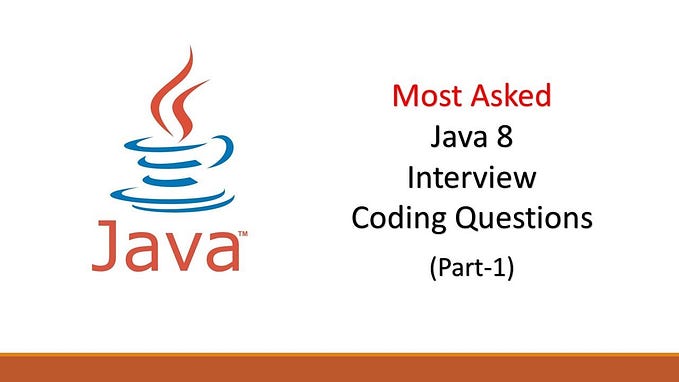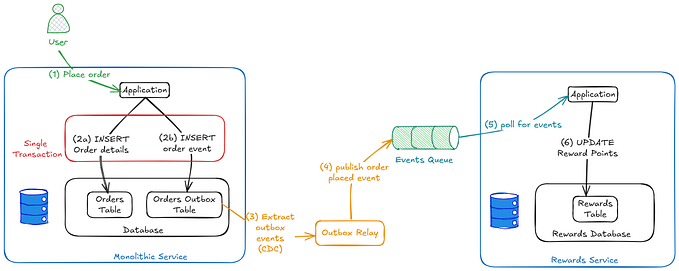Member-only story
Postgres: Helm Installation
With toolbox pod & Porting
In a previous article, we installed a Postgres server manually on Kubernetes. Here, we will install a Postgres server using bitnami postgresql chart. Then, we will compare this helm deployment with the previous manual deployment. Finally, we launch a toolbox pod to connect Postgres servers.
Postgres Helm Installation
Let’s start with getting a helm chart.
Obtaining Helm Chart
helm repo add bitnami https://charts.bitnami.com/bitnami
helm repo update bitnami # if bitnami is already added
helm search repo bitnami/postgresql
helm fetch bitnami/postgresql --version 15.5.35 --untarAs of 10/04/2024, the most recent version is 15.5.35. We will use this version. For more details for helm package manager, see the helm article.
Installation
We will install it without changing the default values.
helm install --create-namespace --namespace postgres postgres ./postgresql
The server pod is deployed through statefulset. A PVC of size 8 Gi is created using default storage class. Two services of ClusterIP type are created, but only one of them is active. A random password for postgres user is…